There was an HP firmware upgrade on September 13th for a few of their inkjet printers taking the 970/971, 950/951 and 934/935 cartridges (more information on that here). Slashgear even remarked HP “snuck in” a “failure date” for third-party cartridges. Magnuson-Moss may protect consumers from companies like HP so they can’t void a printer warranty if you use third party ink, but it really is too bad HP isn’t prevented from forcing you into paying such high prices for their original HP cartridges. Ink and Toner Planet is half their price and we would have our defect rate be less than the 5% that it is if these HP and Lexmark guys would quit monopolizing the market, taking your hard earned cash!
So you aren’t locked out in the future you should definitely disable HP Updates whenever they come up (generally a one or two week time-based prompt).
Step 1. When the HP Update pop-up appears, hit Settings
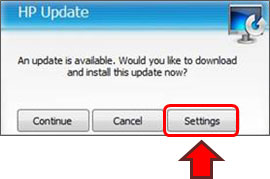
Step 2. Select ‘Never’ under the software web update frequency.
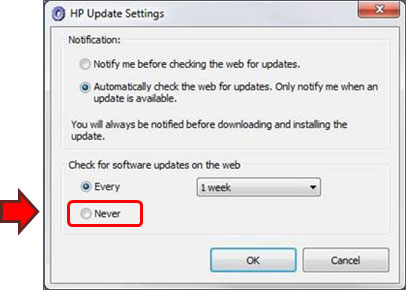
Step 3. If you keep getting the HP Update prompt, select Cancel.
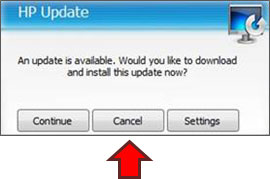
The HP 950/951 ink-series printers use a display panel and require that the Web Services function be enabled for automatic updates to work. To change the automatic update settings you will need to follow the below prompts:
Open Web Services
Open the Settings screen
Select Printer Update
Select Auto Update
Select On or Off
Next time, buy a Brother. Or a Dell. Or a Canon. Or anything but HP!*
*also not a fan of Epson. Canon has a great photo printer with tank cartridges that don’t cheat you out of all the ink every time it does an auto printhead cleaning.