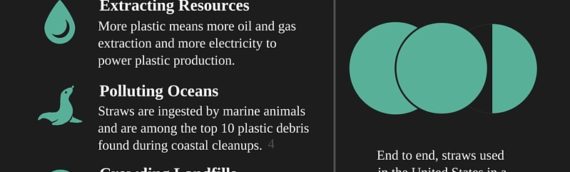Do you have a color printer, but find yourself only needing to print in black and white? If you have an inkjet printer be careful because this has the potential to dry out the print heads for your color cartridges if they aren’t used for more than a week or two (this is why your printer may do automatic print head cleanings). A dried up print head could render your printer useless if the heads are in your printer and not your cartridge. This is why (by default) the color cartridges will mix to make black, keeping all of your print heads nice and moist.
If you use a laserjet printer you’re in luck! Not only do you get better quality with a lower overall cost per page, but it’s faster and doesn’t have the print heads that could dry up (ink is liquid, toner is powder). If you don’t want your printer to use the color cartridges (that can get expensive!) you can set it to grayscale so only the black cartridge is used when you print.
- Click the Windows Start button in the lower left corner of your screen
- Select Devices & Printers
- Right click the printer and select Printing Preferences
- Click the Color tab and select Print in Grayscale (I also recommend choosing High Quality at this time)
- Press Apply and OK
- Print away!
To revert back to color printing, simply select Print in Color where you originally found the Grayscale option (Start>Devices and Printers>Printing Preferences>Color>Print in color>Apply>OK)


When is an upgrade not an upgrade at all? When it prevents you from enjoying the savings, service, and environmental benefits of using Ink and Toner Planet brand printer cartridges. For years, printer and cartridge manufacturers have prompted your PC or Mac to install “firmware upgrades” to […]
Read more →

Tired of getting errors from your Canon, Lexmark or Dell inkjet printer? Is your color cartridge running low too quickly? Your solution is here – the Brother J470dw. This multi-function inkjet machine offers printing, scanning, faxing and copying. But what makes it stand apart from other machines? […]
Read more →

As it has always been, our highest priority is ensuring both the safety and the health of our customers, employees and suppliers while continuing to meet our service commitments. We comply with any applicable government regulations related to the containment of Coronavirus. Careful guidance and information is […]
Read more →

The poor earth! By now you already know that printer cartridges ending up in landfills can take up to 1,000 years to decompose. Working with Ink and Toner Planet, we can protect the planet by ensuring your used cartridges don’t end up in that landfill. Conserve natural resources. […]
Read more →

I had no idea plastic straws were so detrimental until reading this article. The video of a sea turtle having one removed from his nostril was heartbreaking. I won’t post it here because it’s so sad. There are alternatives to plastic straws such as paper, bamboo, glass, […]
Read more →
On September 29, 2016 / How To

There was an HP firmware upgrade on September 13th for a few of their inkjet printers taking the 970/971, 950/951 and 934/935 cartridges (more information on that here). Slashgear even remarked HP “snuck in” a “failure date” for third-party cartridges. Magnuson-Moss may protect consumers from companies like […]
Read more →

HP wants to lock you into their high pricing and has made it clear that their techs are working on so heavily encrypting the electronics so that it will take us years to get around it. This is why we are steering everyone clear of purchasing HP […]
Read more →

In late 2014, we were informed that some refilled HP print-head cartridges were rejected by user’s printers. We have investigated and discovered that printers that use HP 61 cartridges offer a “Protected Mode”. When switched to “On” in the printer’s setting, this will permanently disable the cartridge […]
Read more →

These days most printers have the print head built into the printer instead of the cartridge. Print heads can get clogged if the printer has not been used in awhile or a print cartridge has been run or stored empty. Clogs in print heads can cause problems […]
Read more →

PC World wrote a great article about the Dell C1760nw color laser printer, but cited it as having expensive toner. That’s where we come in! Don’t waste your money on expensive Dell toner when you can get quality Ink and Toner Planet toner at a much lower […]
Read more →

Ink and Toner Planet is always up front about our average 5% defect rate (compared to OEM’s 1-2%). But do you wonder which cartridges are below that defect rate and which ones are above? Here I reveal our best and worst performing printer cartridges of 2014: Our […]
Read more →

I get asked this question a lot when discussing page yields of various cartridges. Due to the huge amount of different things we print, it is very hard to predict how many pages one cartridge will print using the 5% page coverage. Not many people know what […]
Read more →